I decided to find ways to make my life easier. And this is the steps that I took to do it.
Before the start of the process, install Alibabar to your IE. I have this installed long ago already. It will add the following toolbar to your IE.
1) Goto this Unicode converter page. (Works in IE only)
2) Select HTML Unicode on the top menu, you could also use java Unicode, depending on your needs.
3) Copy and past the traditional Chinese resource bundle data to the lower left text box, than click the "Decimal Code to Characters" button under it.
4) You will see the original data on the top textbox. For me, I saw the original Traditional Chinese Characters.
5) Remember Alibabar? Now click the "Simplified Chinese" button in the Alibabar toolbar. This will convert exiting traditional Chinese data to simplified Chinese. Just like magic!!!
6) Click the "Characters to Dex, Hex Codes" button. Viola! You will see the converted text in the lower text box again! It is now in HTML Unicode formatted Simplified Chinese! No need to retype all of these!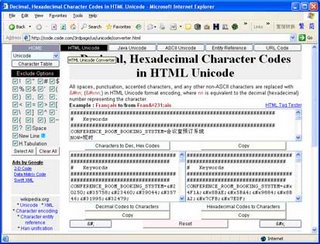 Hope this tips help you in dealing with language convert for Java or other applications.
Hope this tips help you in dealing with language convert for Java or other applications.



No comments:
Post a Comment